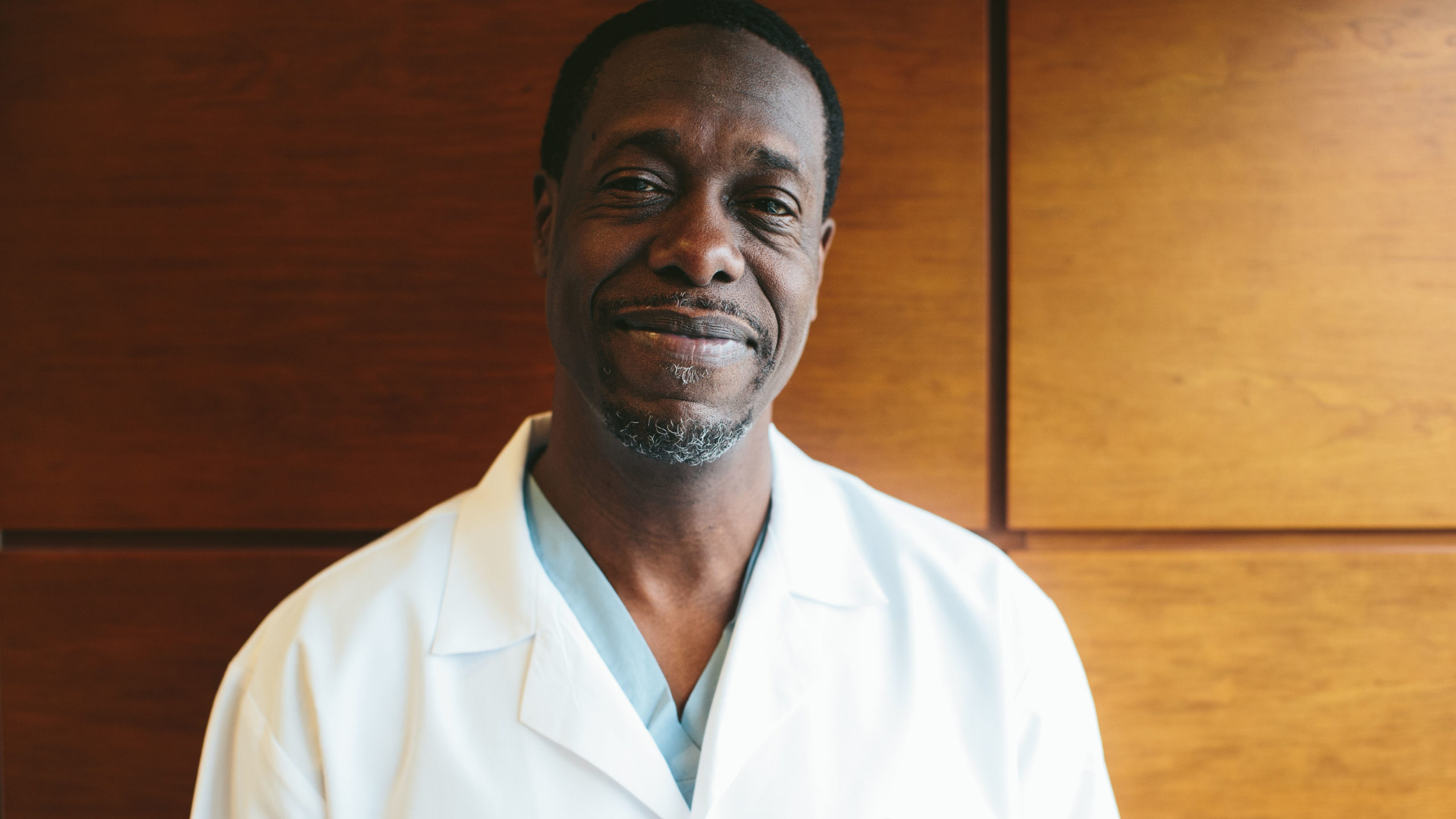5 Ways to Build Community Virtually
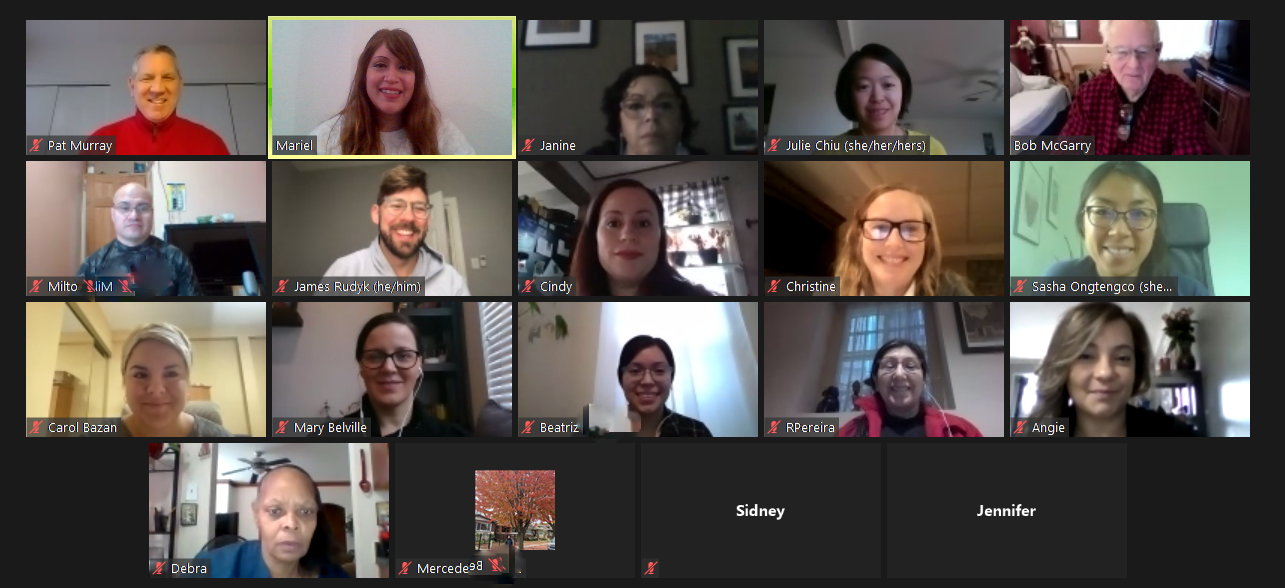
It has been quite a year, and it’s natural that during this pivot to largely remote work, we’ve learned a thing or two around the ‘do’s and don’ts’ of video calls. Cara Plus is no stranger to a long video call – having shifted our in-person Workforce Development Solutions Labs to now being fully virtual. Here are five ways to maximize your virtual meeting experience to help you build community:

1. Introductions set the tone
This seems obvious enough, but we’ve learned that you can’t give enough importance to how you start a virtual call – whether it’s a single workshopping session or a multi-session conference. Introductions are an opportunity to set the tone, and at Cara Collective, we know that if you want to build relationships, you need to build trust first. We are all about building relationships and getting vulnerable fast.
One of our favorite tools is “Re-Introductions.” This starts out with the typical round of standard introductions, in which participants typically share their name, professional title, and a sentence of what they do. After that, we prompt participants (without prior notice) to dig deeper – to share their personal story, such as an experience that’s shaped them that paved the way to where they are now. This catches participants off guard but also allows them to spontaneously share a piece of what makes them tick, and sets the tone for showing up authentically and being vulnerable.
Always be sure to have yourself or one of the facilitators ready to model their response first. When opening it up for introductions, you can either start popcorn style: asking the participant to call on the next person to share. Or you can even list out all the names of participants in alphabetical order in the chat box to guide the sequence of sharing. Having a stated approach for who will go next can prevent awkward silences.

2. Establish roles and the journey
Next, you’ll want to consider the format of the video call. Do you want to begin with an opening slide? Or is it more meaningful to be in gallery view so that everyone can see each other’s faces while they introduce themselves? (We prefer the latter.) Whatever you decide, call out the agenda, including a breakdown of the schedule, if possible. Be sure to identify who will be steering the ship on this journey. This will help establish the tone that facilitators are captains of the ship and providing an overview of the journey ahead. You can also offer a quick tech tutorial, asking participants to practice typing in the chat box and use the raise hand feature.
Here’s 3 roles we think are key to a successful virtual session:
Facilitator: being an active listener, asking questions, explaining the task
Tech: being able to share screen, explain technology, record the call, share links in the chat box
Tracking engagement: watch for raised hands, read the chat box, answer any direct messages
Note that the person managing tech can also track engagement, depending on the group of the size. You’ll want to be mindful of the facilitator-to-participant ratio. For groups of 10 or more, we always recommend having at least one facilitator and one tech/group tracker in the virtual session.

3. Build a safe and brave space
Similar to when beginning a session in-person, it’s important to set group norms to establish a shared language for the group. This also helps create guardrails and builds foundational community trust. We like to begin this section by highlighting the definitions of a safe space and brave space to our virtual audience, which allow for deeper engagement and confidentiality.
Safe space: A space in which folks can feel welcome to fully and freely express themselves without fear of judgement or an inhospitable environment.
Brave space: A space in which folks can bring their entire selves to the table, challenge one another in a positive way, and learn from one another.
We also list out some norms that acknowledge we’re all learning together in this new virtual space, to come as you are, to give a little grace, and to honor emotional states. Recently, we have begun to highlight virtual etiquette as well, such as:
- Find a quiet space to participate
- Stay focused and be present
- Keep yourself off mute unless your background is noisy
- Turn on your video if you feel comfortable
- Minimize multitasking
Prepare yourself to be fully present during the session. Do you need to remove a pet from the room or hide your mobile phone? We won’t be using email during this session, so you can close your email inbox too if it’s open!
Once we’ve shared our list, we ask the audience if there’s anything they’d like to add, remove, or change. And we end with getting a physical or virtual thumbs up to ensure everyone’s on board before continuing. Your established group norms will be an important list to reference, especially before breaking into any deeper or personal conversations. It’s important to decide before the session how you’d like participants to show up – whether you’d like them to keep their video on when possible, etc.

4. Accommodate different learning styles
As facilitators, we’ve learned that part of this role is to acknowledge and appreciate all of the unique ways that participants show up into a virtual community, including their different learning styles.
While some participants are extremely active in large group settings, others may enjoy smaller reflection opportunities. Some may be visual and auditory learners – which is an essential consideration when thinking about your learning tools.
Whose voices are showing up? Can you show, rather than tell, i.e. through a video clip?
Also consider all of the methods you can encourage participation on a virtual call: through a chat box, polls, annotation feature, and so on.

5. Switch things up & embrace breakout rooms
We all know that doing things virtually can be exhausting and you want to avoid video burnout. We’ve noticed that our most effective virtual sessions have incorporated activities that allow for screen time breaks. We might share a video clip with the group and have them view it with their video/audio off. Our general rule of thumb is to allow for a 10-15 minute break for every two hours of a workshop.
As facilitator, you’ll want to get comfortable being able to gauge the energy levels of your group (virtually), which isn’t always easy. Are folks dozing off? Do you notice their attention wavering? Are they silent during large group discussions? It’s also helpful to have a queue of energizers ready to pull out when necessary, sometimes on the fly. Consider the different ways you can engage individuals. You can offer a 5 minute break for individual reflection time, or you can also pair folks off into breakout rooms and have them answer a quick personal question. Breakout rooms are an underutilized asset to a virtual call – you can send your participants into a virtual tête-à-tête with just a few clicks of your mouse.
Here are some fun energizers we’ve used that work well to get folks talking and connecting, either at the start of a session or as a mid-session pick-me-up:
- How are you feeling today? In the chat, rank your feeling from 1-10.
- Describe how you’re feeling, using the weather as a metaphor. For example, “I’m feeling cloudy with a chance of sunlight.”
- What’s your story? This activity requires participants to select an artifact that represents a piece of themselves or their story – it can be an item in their home that holds a greater significance or has a deeper meaning behind it. Artifact exercises can be done in pairs or groups of three.
And lastly, as captain of the ship, you’ll want to wrap up each session with a debrief. Consider posing a few open ended questions on a slide and ask the large group to share out. Even if this is just for a few minutes, it’s always important to help folks process what they’ve learned during their time together. We like to share a slide for a minute, and then drop the questions into the chat box as we resume gallery view. This ensures that the community you’ve built together can see each other as they answer.
To continue learning from Cara Collective and other workforce development organizations around the country, join our upcoming Workforce Development Solutions Lab, which provides organizations with the opportunity to learn from and workshop best practices. Want more information? Click here to browse all of our resources and learning opportunities.